Configuring Enterprise Information
Enterprise Information is a web interface section where general information and settings are stored and can be edited.
To view this section, click the gear icon ![]() in the header.
in the header.
The Enterprise Information section is divided into tabs, each described below.
License
This tab contains information about the current DPX license.
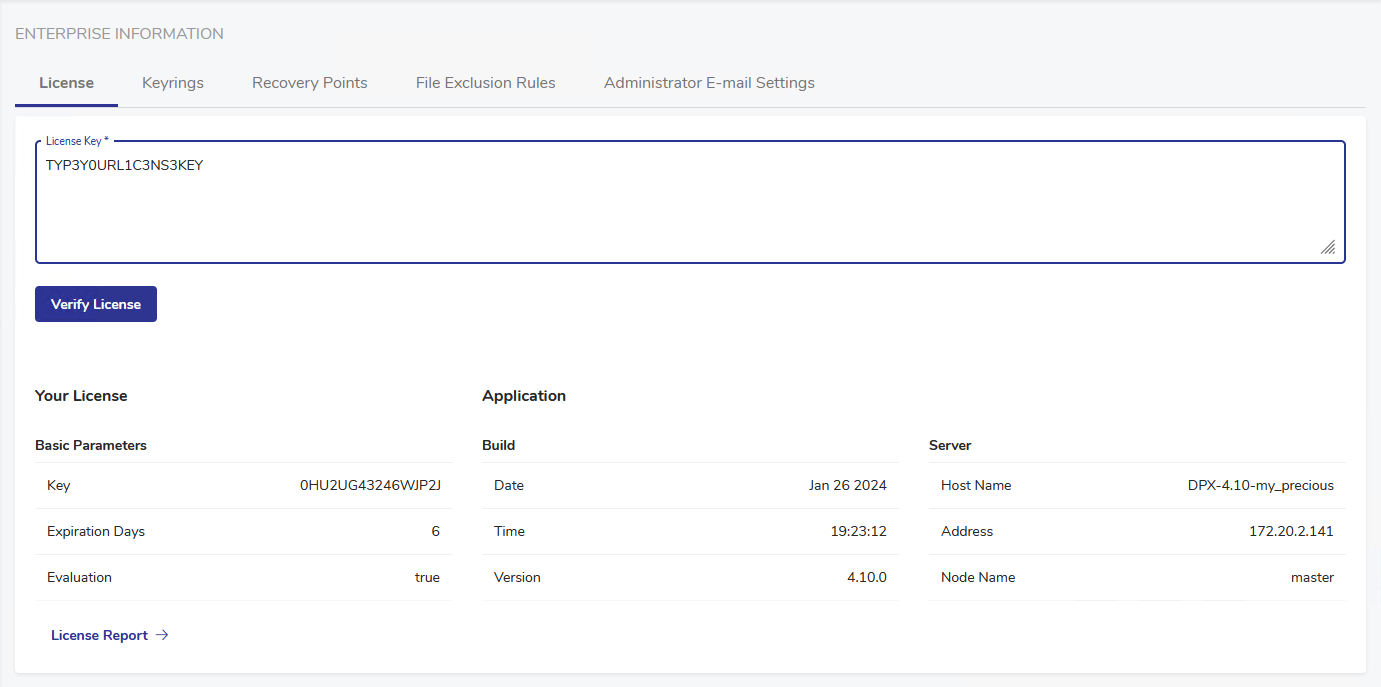
License Key
If your license is about to expire and you have obtained a new license key, type the new key into the License Key entry field and click the Verify License button. If the key is valid, your license will be instantly updated.
Your License
This section contains basic information about your license, including the current license key, the number of days remaining until the license expiry, and whether the key has been evaluated.
Application
This section includes details of the DPX Master Server software the user is currently operating, such as the date, time and version of the build, as well as the server information, including the host name, IP address and the node name.
License Report
The License Report button at the very bottom of this section is used do display a detailed report on the DPX Master Server license and usage. The report can be viewed, downloaded or scheduled for being generated as a .pdf or .csv file in certain intervals or at certain points in time.
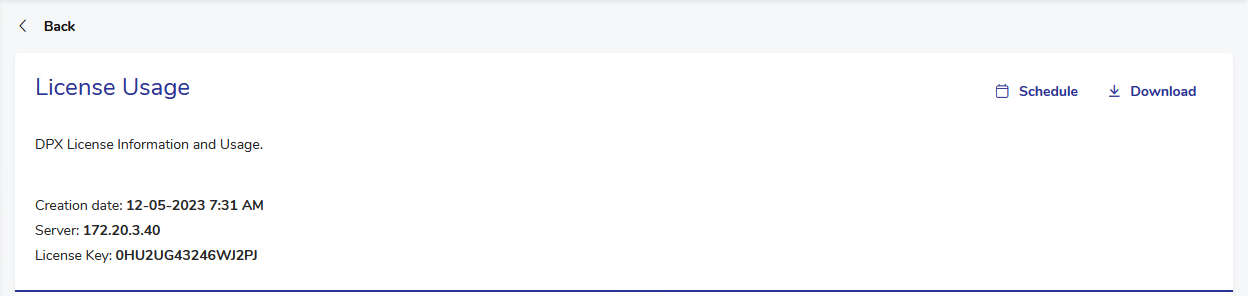
Keyrings
Keyrings are groupings of DPX keys. These keys are used to derive actual encryption keys for data-encrypted jobs. For more information, see Configuring Keyrings.
This section lists all keyrings created by the DPX administrator.
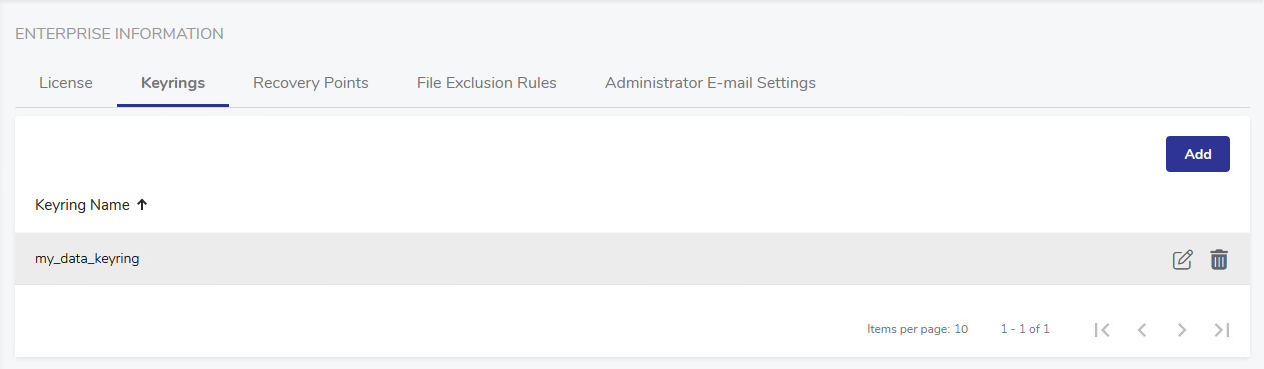
You can control this view by ordering items by Keyring Name. Note also the Items per page value which can be useful when managing the display.
Adding a Keyring
Click the Add button in the upper right corner. A Keyring creation dialog box will appear.
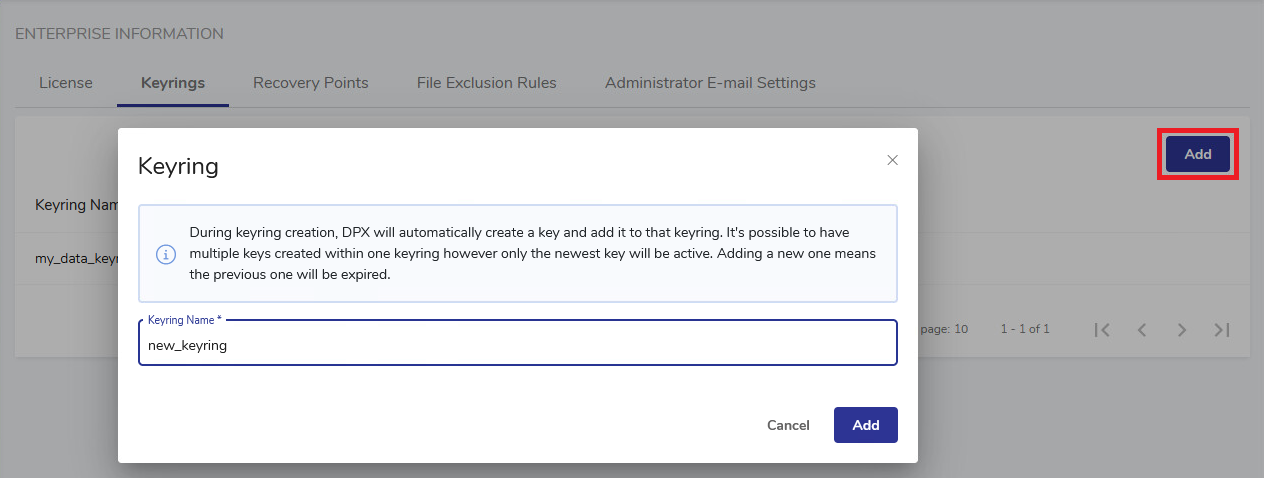
Specify the name for the new keyring. Most characters are allowed, excluding
";?*and whitespaces. The maximum length is 48 characters.Click Add. The new keyring is now created.
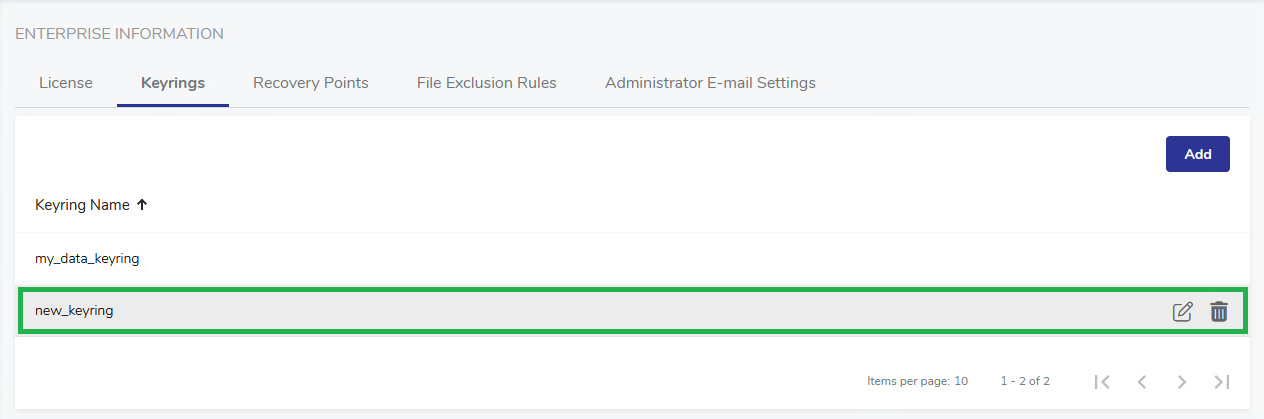
Editing a Keyring
Editing a keyring essentially involves adding a new key or deleting an existing one.
To edit a keyring, hover over the record with the keyring name and click the Edit button on the left.
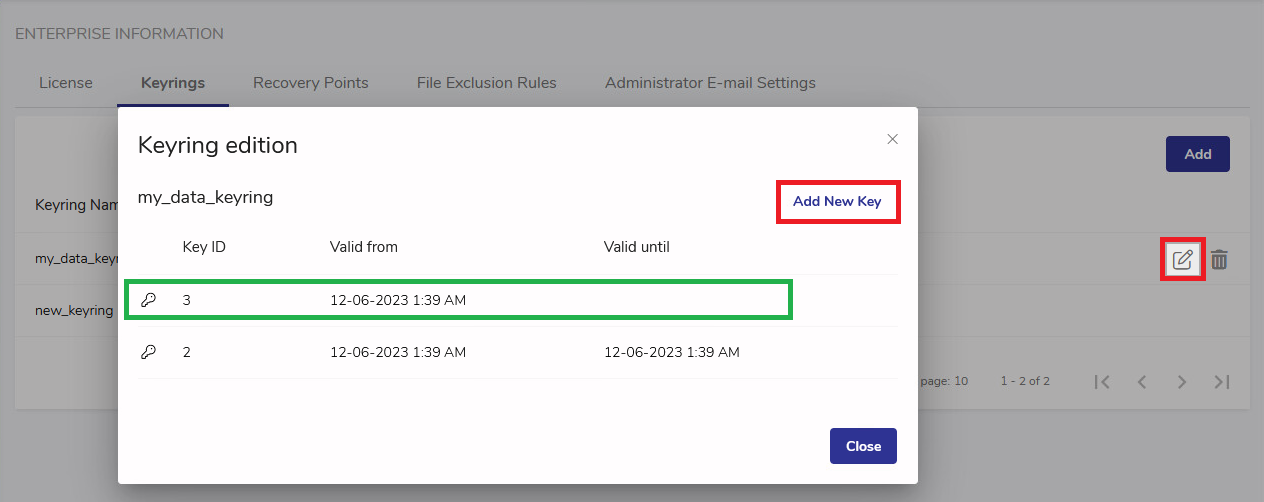
To delete a key within a keyring, hover over the record of the key and click the Trash icon on the left. You will be prompted to confirm your decision.
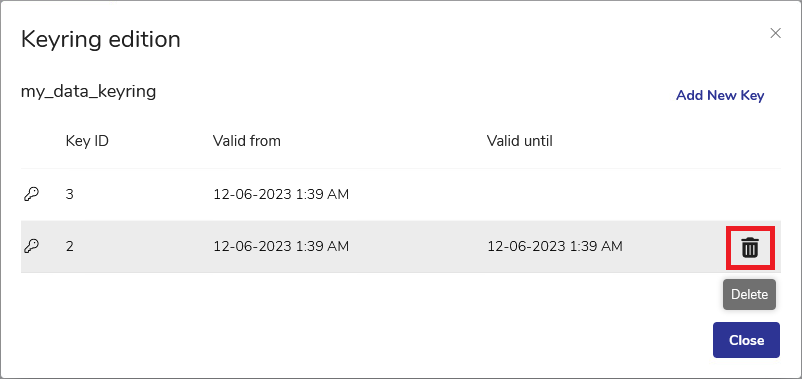
Note. To delete a keyring, you must first remove all keys it contains.
Recovery Points
A recovery point is a specific point in time to which data can be restored or recovered. It allows for restoring data to a previous state or version, typically after a data loss or system failure.
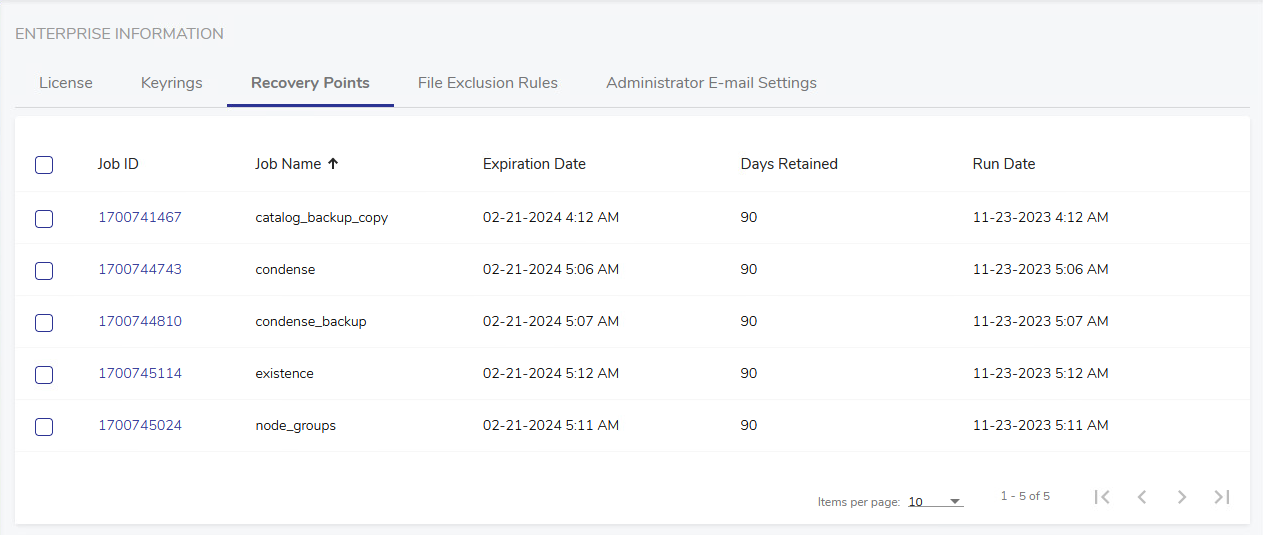
You can control the recovery points view by ordering items by Job ID, Job Name, Expiration Date, Days Retained and Run Date, ascending or descending. Note also the Items per page value which can be useful when managing the display.
If you hover over a job record, two icons will be shown on the right, allowing to change the retention period or expire the job immediately.
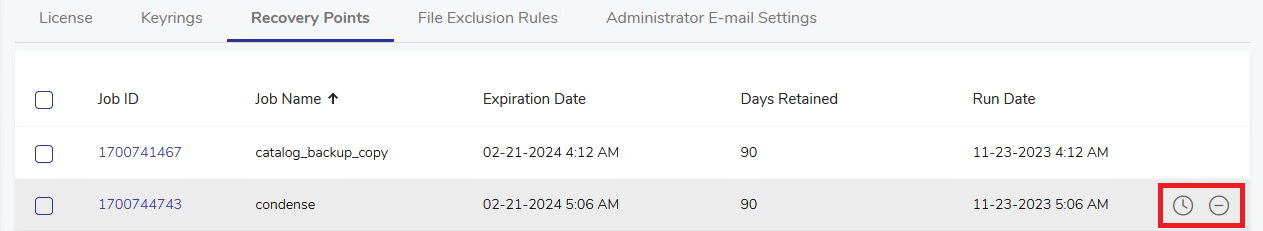
Note. Expiring a job will result in removing it from the view.
You can select multiple records (or select the uppermost checkbox to select all records) and perform the same action (change retention period or expire) for all selected jobs.
File Exclusion Rules
This section stores file exclusion rules for file backup.
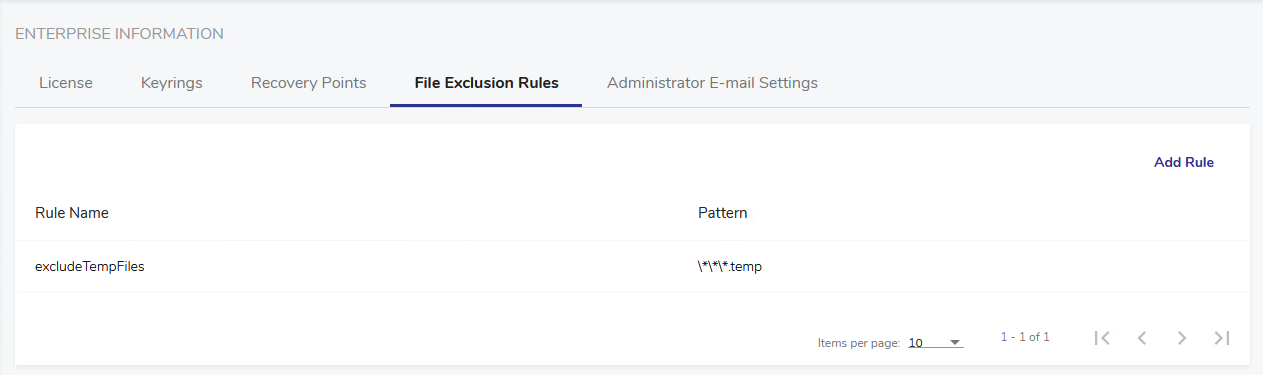
You can control the view by ordering items by Rule Name or Pattern, ascending or descending. Note also the Items per page value which can be useful when managing the display.
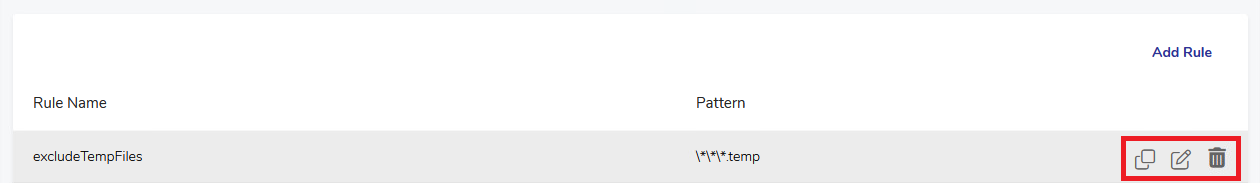
Hover over a rule record to show three icons allowing you to copy, edit or delete the rule.
See also. Read more on the usage of exclusion rules in File Exclusion Rules.
Administrator E-mail Settings
Administrator e-mail settings are used to configure e-mail notifications for various kinds of jobs in DPX. These global settings can be overridden in a particular job’s Notification Settings.
Below is the view of this section before adding an administrator e-mail address.
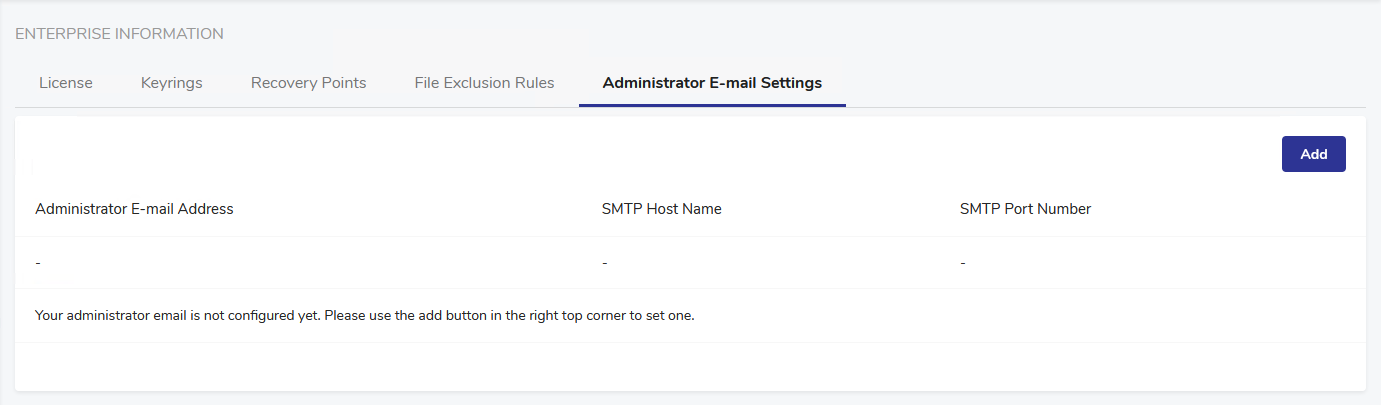
Administrator E-mail Add the administrator e-mail address. Unless specified otherwise in a particular job’s definition, job-related notifications will be sent to this address.
SMTP Host Name Specify your SMTP server name.
SMTP Port Number Specify the port number for your SMTP server.
Restrictions. Currently, only SMTP servers are supported.
To add the administrator e-mail settings:
Click the Add button. The Add Administrator E-mail Settings dialog will appear.
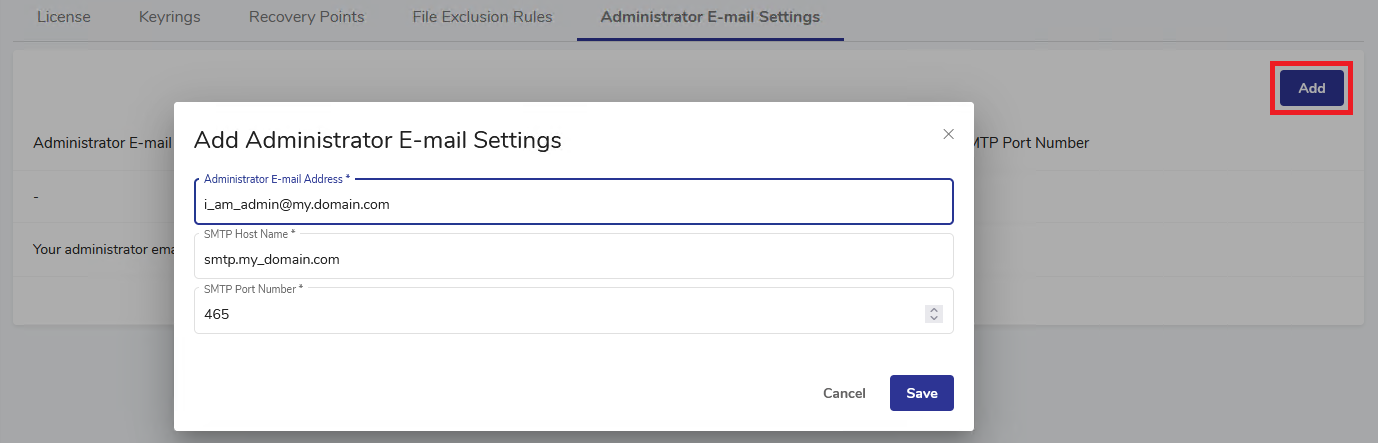
Specify the Administrator E-mail, SMTP Host Name and SMTP Port Number.
Click Save.
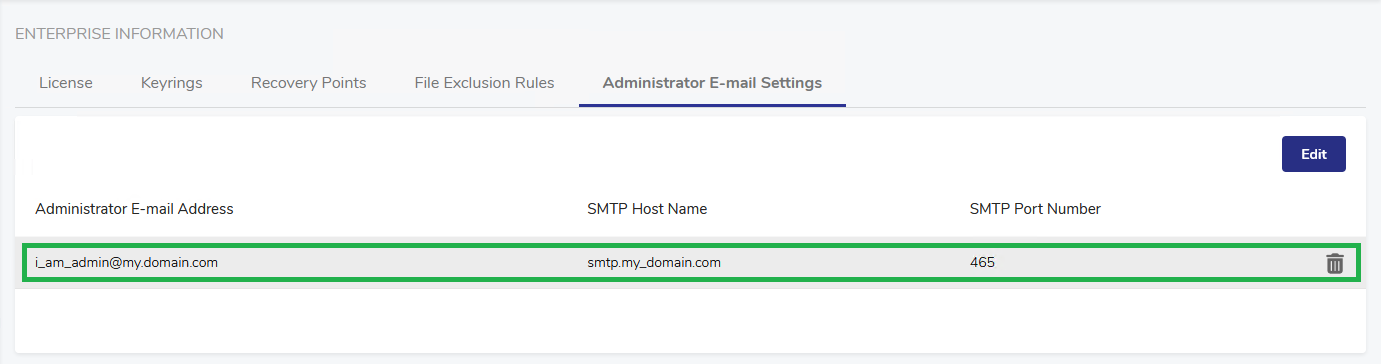
Once the administrator e-mail settings are configured, the Add button is replaced with the Edit button, allowing to edit the configuration.
If you want to remove the configuration, hover over the record and click the bin icon on the right.
Last updated