Policies
Policies allow you to group storage instances in many ways. For example, based on the type of storage provider.
To create a new backup policy, open the Backup SLAs tab under the Storage Provider section and click on the Create button on the right.
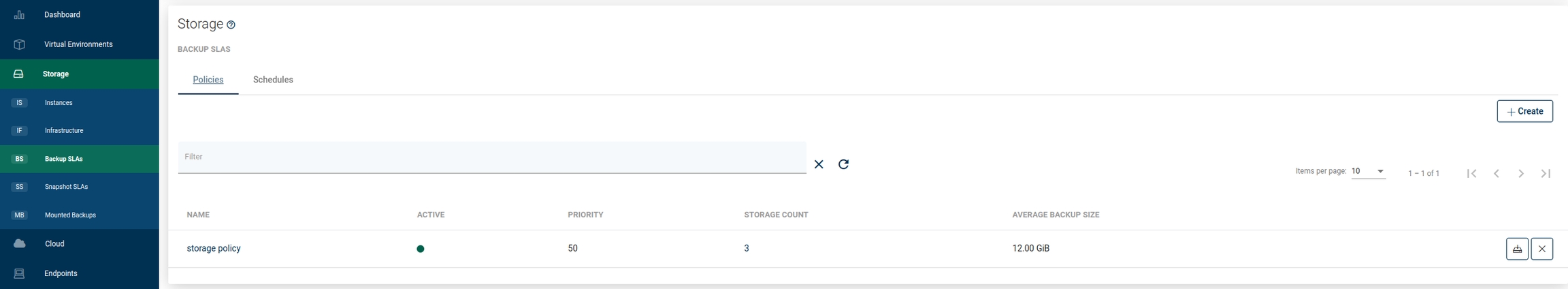
Now you should see the policy wizard with 5 main sections.
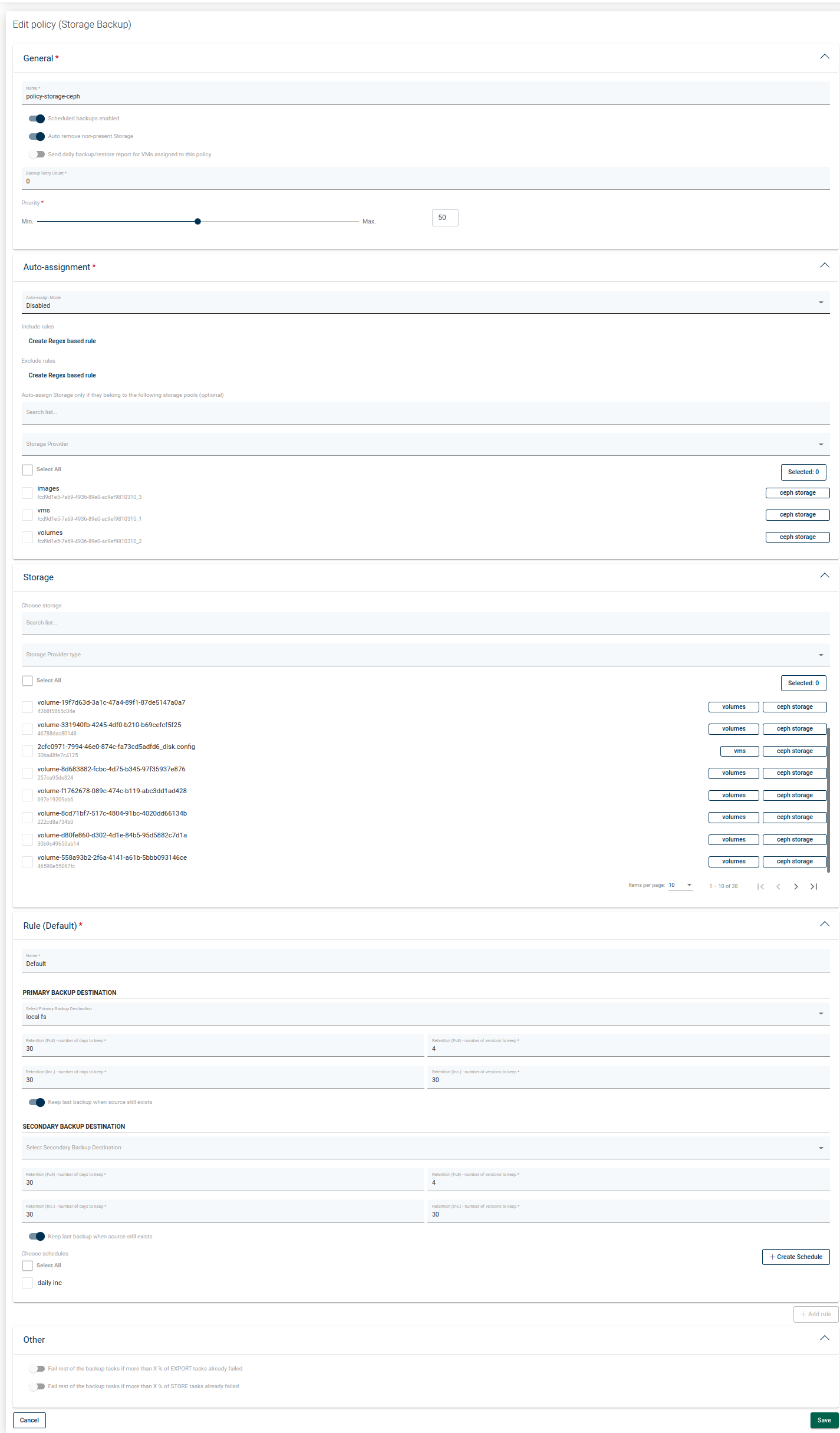
General
Under this section, you can set up:
Name of policy
Switch on/off auto-remove non-present virtual environments
Set the priority for tasks
Auto-assignment
In this section, you can configure automatic policy assignment based on certain criteria:
Mode
Disabled
Assign only
Assign and remove
Include or exclude rules based on regular expressions matching storage instance names, i.e.:
regular expression examples:
.*match any character any number of timesst-[0-9][0-9][0-9]- match names that start withst-and 3 digits(prod|uat|dev)-[0-9][0-9][0-9][a-z]?- match names that start with theprodoruatordevprefix, then-, then 3 digits and an optional lower-case letter (matching is case-sensitive)
exclude rules always take precedence over include rules
objects may not be reassigned to a different policy if they already have a matching policy assigned
objects may be reassigned to a different policy only if the mode is
Assign and remove, the current policy assignment rules don't match, and the other policy's rules do matchrules are joined with the OR operator, so
if any rule (tag or matched regular expression) excludes the storage instance - it will be excluded
if no rule (tag or matched regular expression) excludes the storage instance, and any rule (tag or matched regular expression) includes the VM - it will be included
You can also select clusters to match only VMs that belong to them
Storage
Here, you can easily select storage instances manually.
Rule
This section is used to select the backup destination.
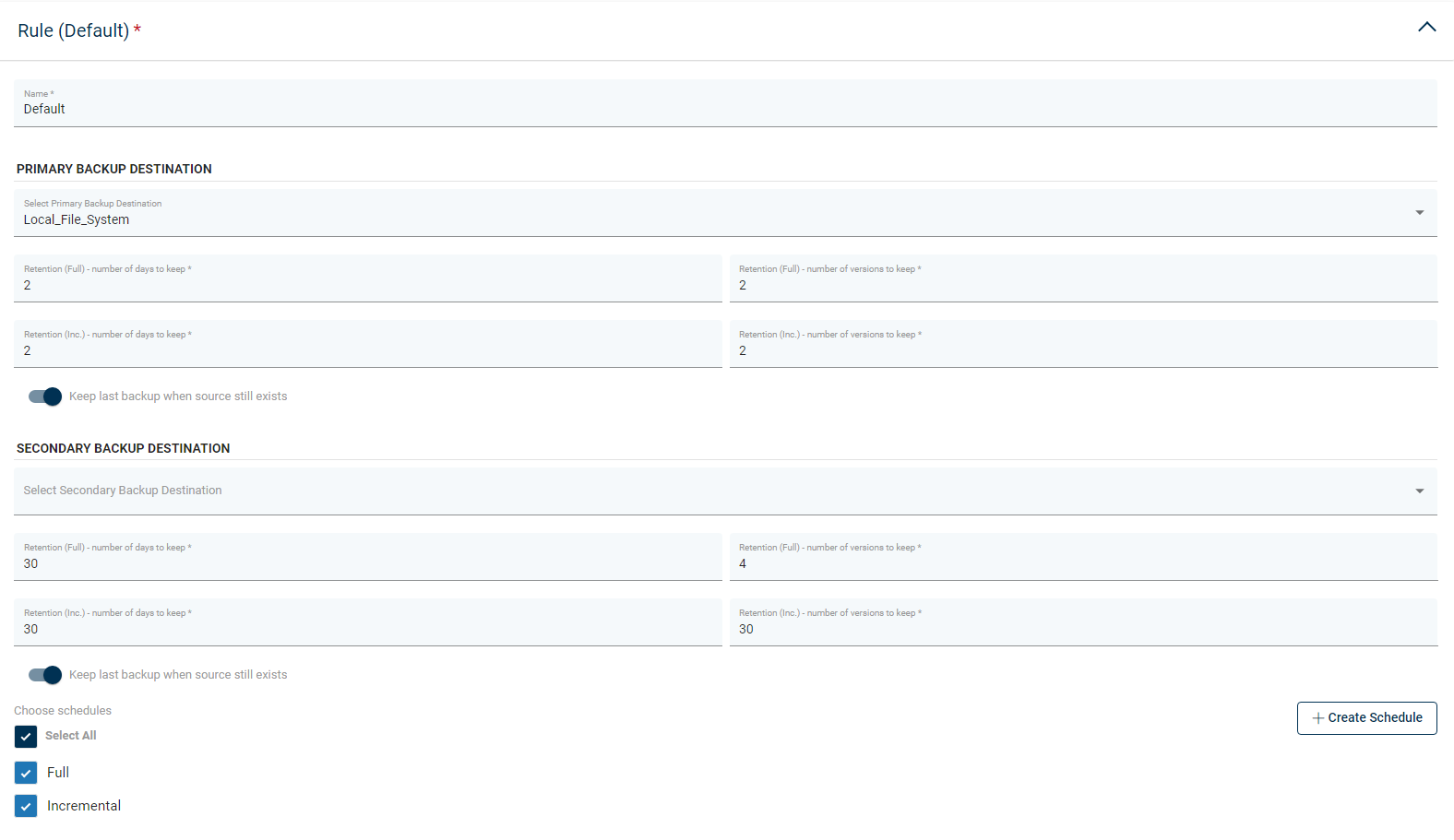
Note. You can select Primary and Secondary Backup Destination in one Rule.
You can also set here Retention settings for your backups. You can use a number of days and versions for full and incremental backups.
If you have already created a schedule, you can also select it or Create New Schedule.
Retention
vPlus handles retention for all backup destinations except NetBackup. There are 4 properties that define how long the backup should be kept in the backup destination:
Retention (Full) - no. of versions to keep- number of full backupsRetention (Inc.) - no. of versions to keep- number of incremental backupsRetention (Full) - no. of days to keep- number of days to keep a full backupRetention (Inc.) - no. of days to keep- number of days to keep an incremental backup
Note. If you are using Synthetic File System backup destination, you have only two options for retention:
Retention - no. of versions to keep- number of full backupsRetention - no. of days to keep- number of days to keep a full backup
Whichever condition is met first (either number of versions has been reached or the backup is older than the given limit), it is removed from the backup destination.
Other
This is an optional section with two switches:
Fail the rest of the backup tasks if more than xx% of EXPORT tasks have already failed
Fail the rest of the backup tasks if more than xx% of STORE tasks have already failed
Here are two examples of when using switches is very useful: It is very likely that if 30% of the backup tasks fail, the remaining tasks will also fail because the environment has failed. Or, if you are backing up a set of storage instances, and if even one is not secured, there is no point in backing up the rest.
At the end, save the settings.
Note. You can also perform the same action thanks to the CLI interface: CLI Reference.