Schedules
Schedules allow you to invoke specific policies periodically. This allows you to back up multiple storage instances automatically.
A schedule defines when and on which days instances should be backup. To define a new schedule, open Backup SLAs under the Storage section and go to the Schedules tab, then use the ![]() button.
button.
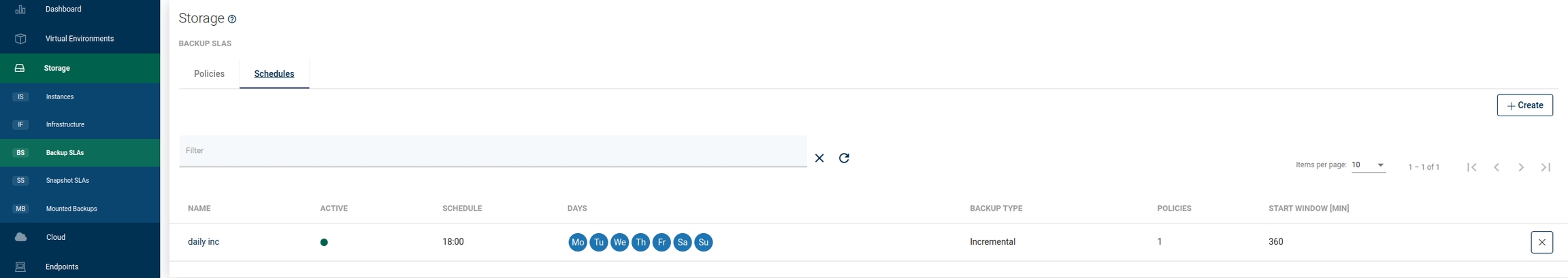
Now enter the properties:
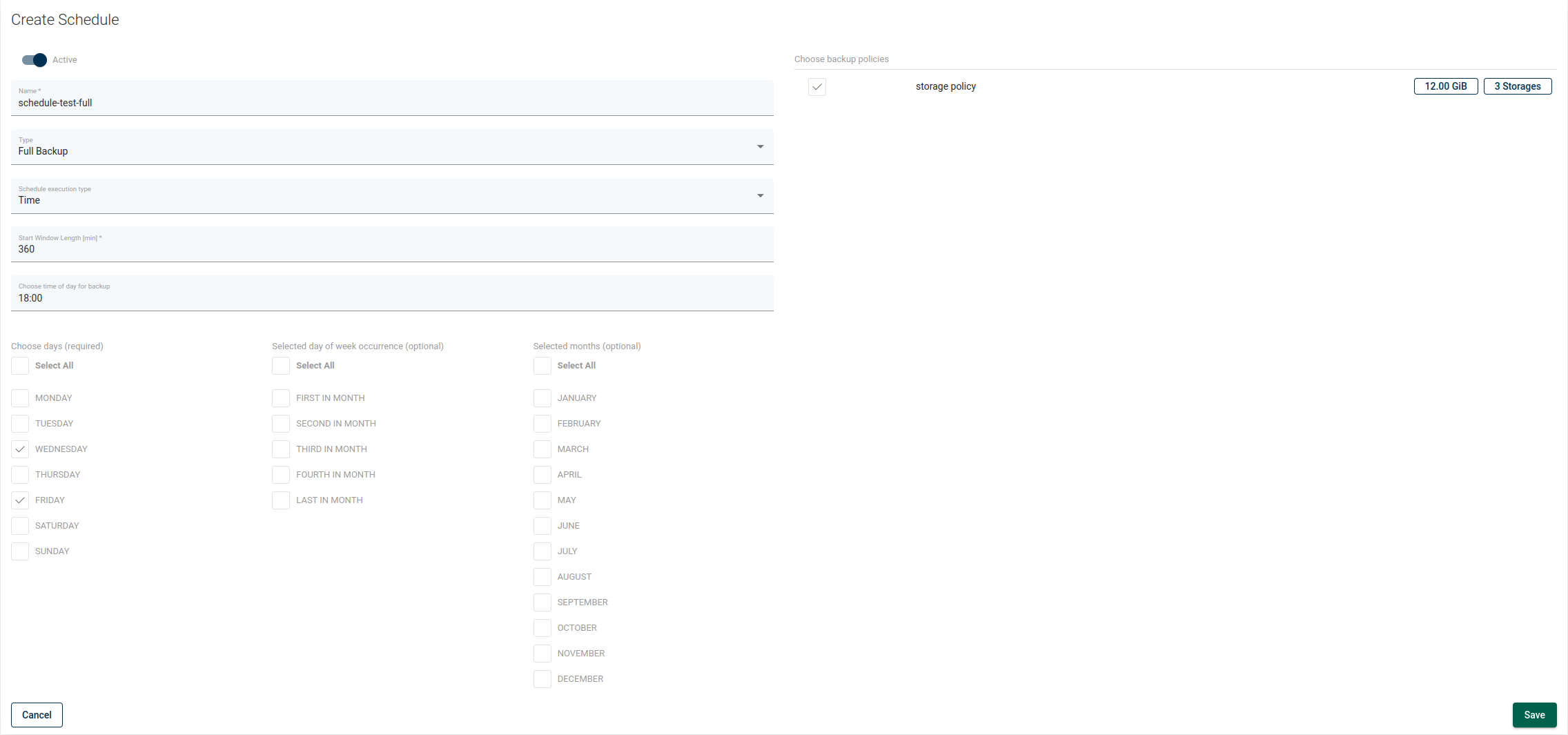
Schedule Active- enable or disable executing scheduleName- schedule nameBackup Type- defines backup type: full or incrementalExecution Type- choose time or interval modeStart Window- defines for how long since the task start time scheduled tasks are allowed to be executedChoose time of day- for the time execution mode, this defines when the task should be added to the queueChoose time of interval start- for the interval execution mode, this defines when tasks should startChoose time of interval end- for the interval execution mode, this defines when tasks should endFrequency- defines how often the task will be executed during the intervalChoose days- last required parameter, select days of the week on which the task will be performed
You can also use optional parameters to further personalize the backup time or select a storage instance policy if it has been previously created.
Note. When you set the time with a user in a certain time zone, you specify a point in time at which you want the schedule to start. Changing the timezone doesn't change this point in time, it's converted to your timezone. The time displayed to the user is calculated based on the server time.
Note. You can also perform the same action thanks to the CLI interface: CLI Reference.