Execution Configurations
Using this tab, you can create a command execution configuration, i.e. commands executed for the proper backup of your application (or directed to the script file).
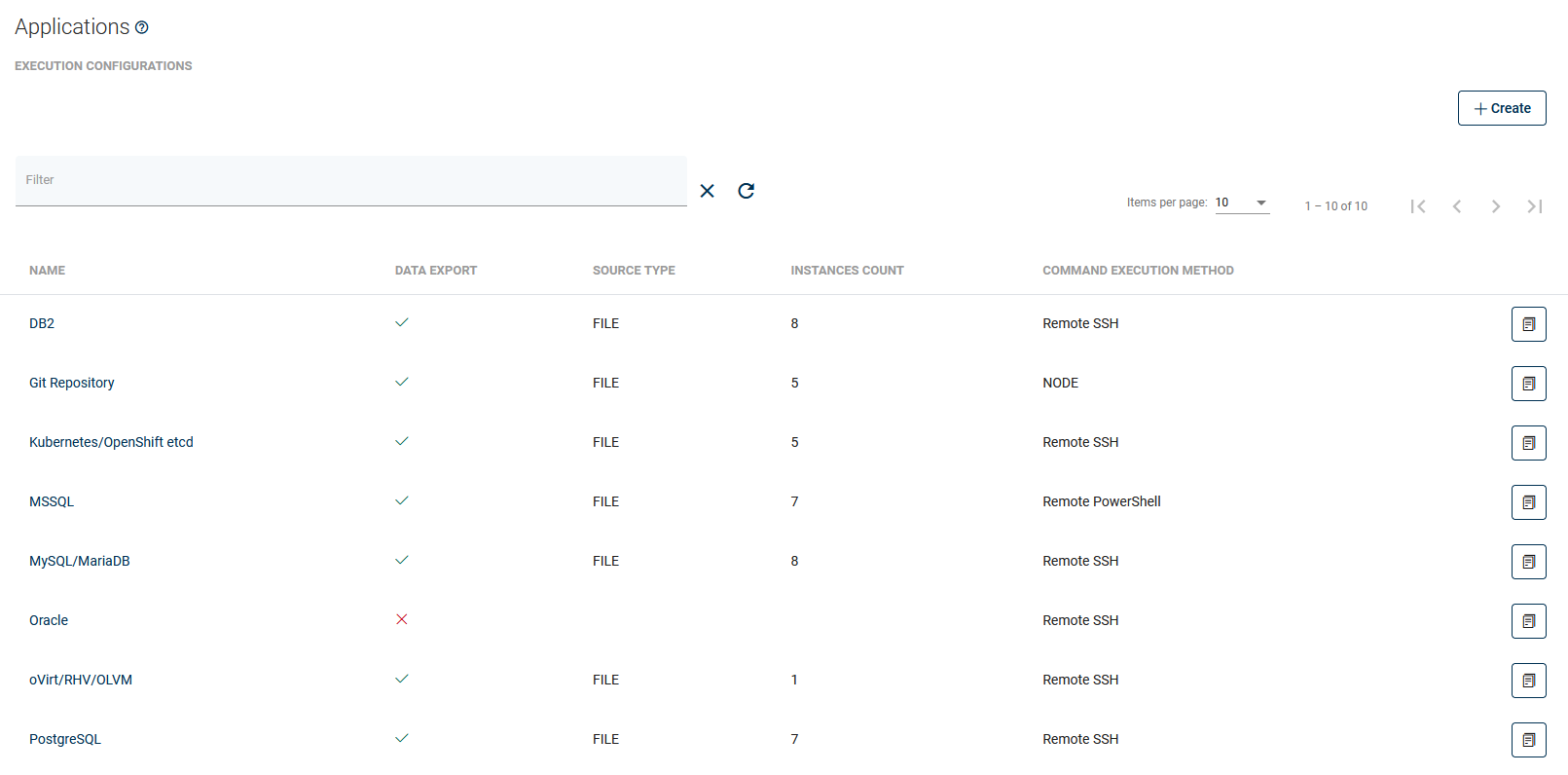
Prepare the script or commands, and (if remote SSH execution is required) put them on the remote machine with your application.
In the Applications section, create a new Command Execution Configuration.
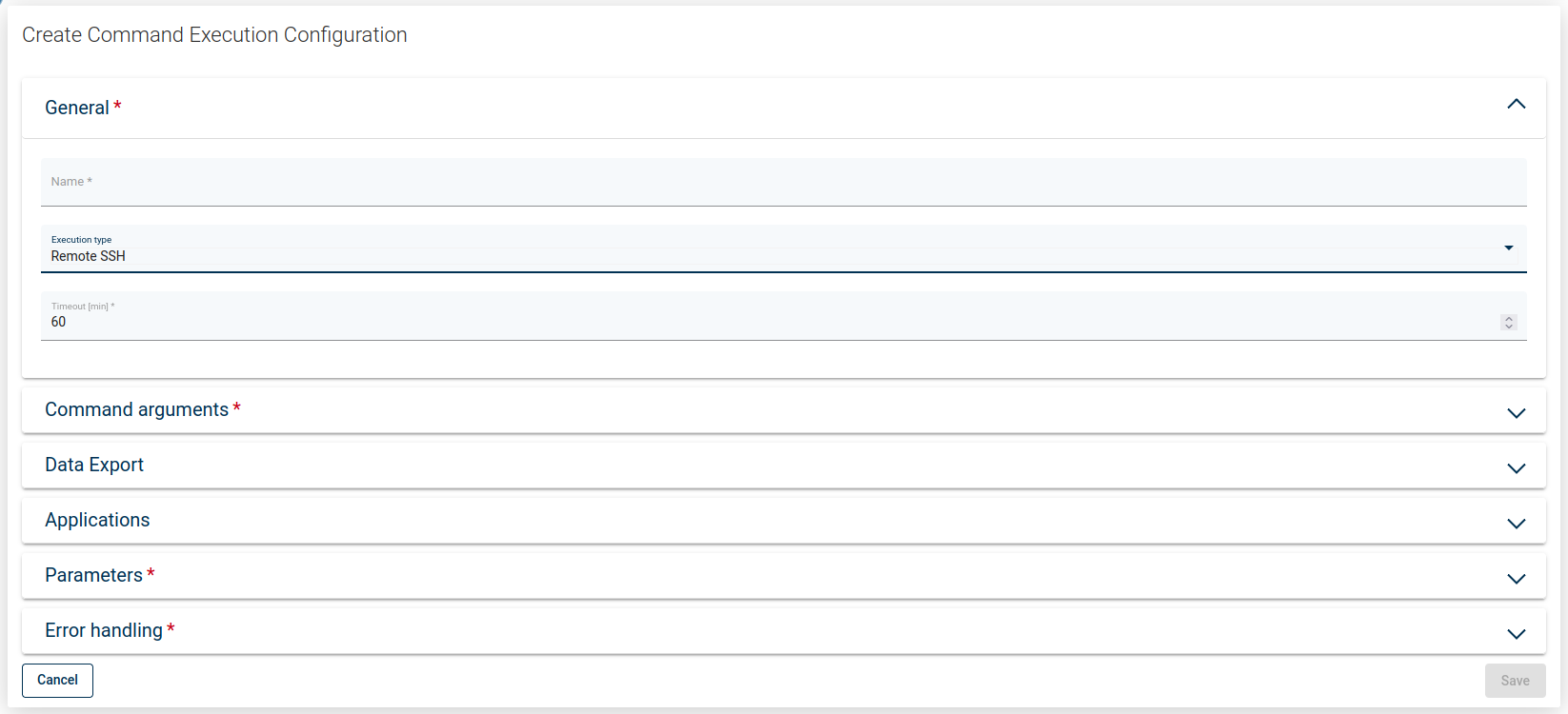
This is a description of how your script is going to be invoked - you need to specify:
Execution Type - either on the Node or a command to be executed remotely.
Timeout - for script/command execution - make sure to have this timeout set to a value high enough to allow your command to complete its execution.
Command arguments (the first one is the actual executable) - all arguments should be provided separately - vPlus assumes that they can contain spaces.
Data export - this switch allows you to export (or not) data that will be generated by the command (sometimes you may want vPlus just to execute commands without transferring anything).
Source type (if you export data)
FILE - select if your command produces a single file/directory (or multiple files) - if you provide a directory or path with wildcards, vPlus will create a TAR archive - you have to specify the Source Path for this source type.
STREAM - select if your command generates backup to the standard output.
Select existing Applications (or skip this for now - it can be assigned later).
You can define the Parameters that you'll later be able to use in your commands/scripts. Note that the variable name should not contain white-space characters.**
Error handling - you can decide what do you want to do with errors in your output stream