Nutanix Objects
Nutanix Objects is an S3-compatible backup provider. Configuration as the backup destination is similar to AWS S3.
Example
In the vPlus system, go to the Backup Destinations -> Object Storage tab, then press the Create Backup Destination button and select the Amazon S3 / S3-compatible option.
In this step, complete the name, retention, add: API URL, Access key, and Secret key, indicate the name of the bucket to be used.
Then go to AMAZON S3/S3-COMPATIBLE SETTINGS the segment in which you should deselect the Parallel Download enabled option for Nutanix Objects.
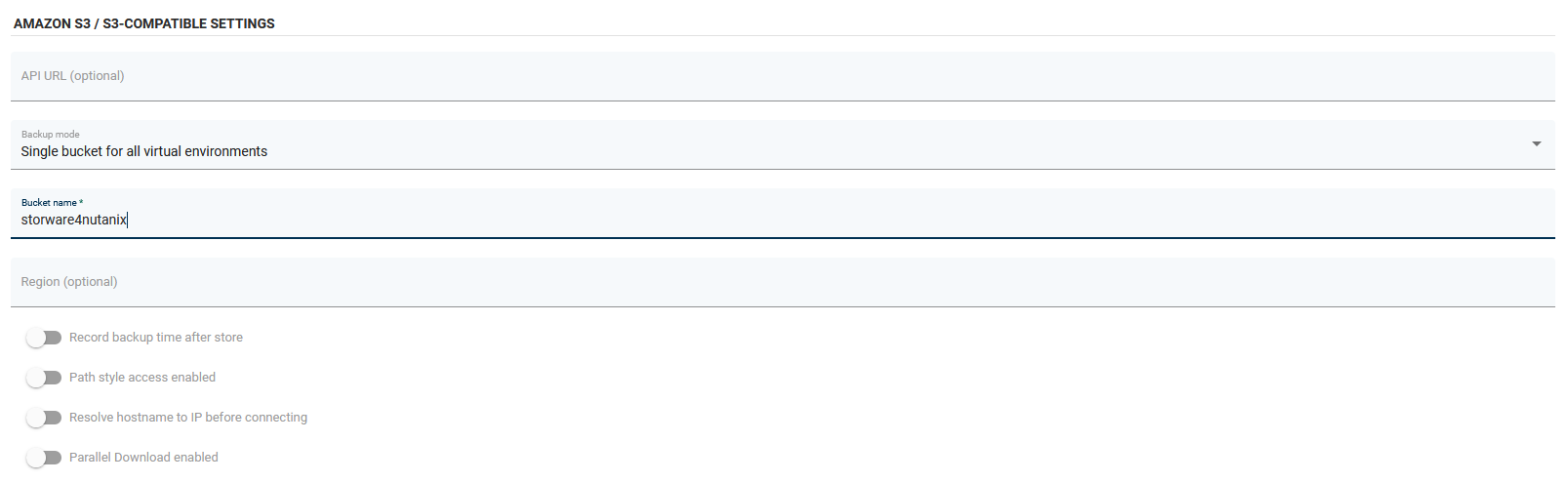
Note. When using Nutanix Objects version 3.5, the region "us-east-1" may be required.
After entering the settings, press the Save button to be able to use Nutanix Objects as Backup Destination.