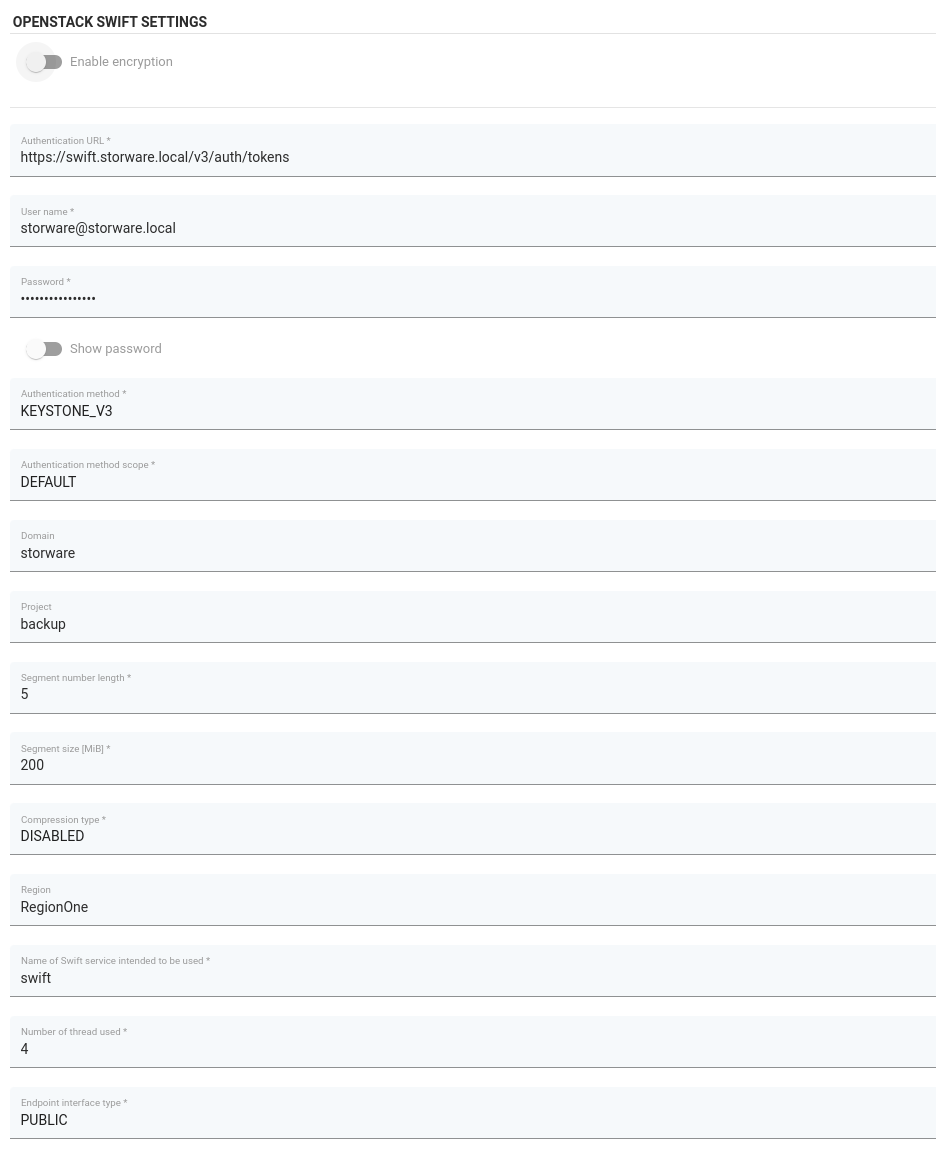OpenStack SWIFT
vPlus supports integration with OpenStack SWIFT.
Example
In the vPlus system, go to the Backup Destinations -> Object Storage tab, then press the Create Backup Destination button and select the OpenStack Swift option.
Enter the name of the new backup destination, assign it to Node Configuration and set up the retention.
Next, provide settings specific to OpenStack Swift:
Authentication URL - URL pointing to authentication service, it should be similar to the following:
https://SWIFT_HOST:5000/v3/auth/tokensUser name - domain formatted username used by vPlus to log into OpenStack Swift
Authentication method - BASIC / TEMPAUTH / KEYSTONE / KEYSTONE_V3
in the case of KEYSTONE_V3 authentication method, you also need to enter Authentication method scope, Domain and Project
Name of Swift service intended to be used
Number of thread used (Swift connector supports multithreading)
Endpoint interface type - type of interface used by connector (PUBLIC / INTERNAL / ADMIN)