Policies
Policies allow you to group cloud instances in many ways. For example, based on the cloud features.
To create a new backup policy, please open the Backup SLAs tab under the Cloud section and click on ![]() the button on the right.
the button on the right.
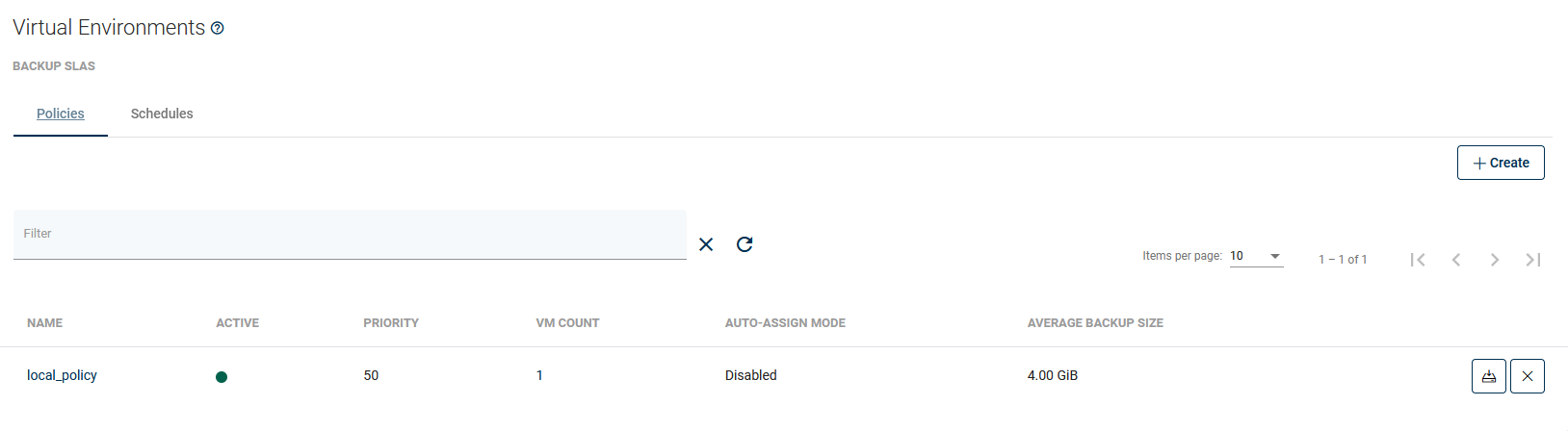
Now you should see the policy wizard with 8 main sections.
General
Under this section, you can set up:
The policy name
Switch on/off scheduled backups enabled
Set the priority for tasks
Auto-assignment
In this section, you can switch on/off automatic policy assignments to cloud service providers
Note. Go to the Account auto-synchronization to learn how to synchronize Microsoft 365 accounts.
Features
Here you can easily select features that will be backup according to policy.
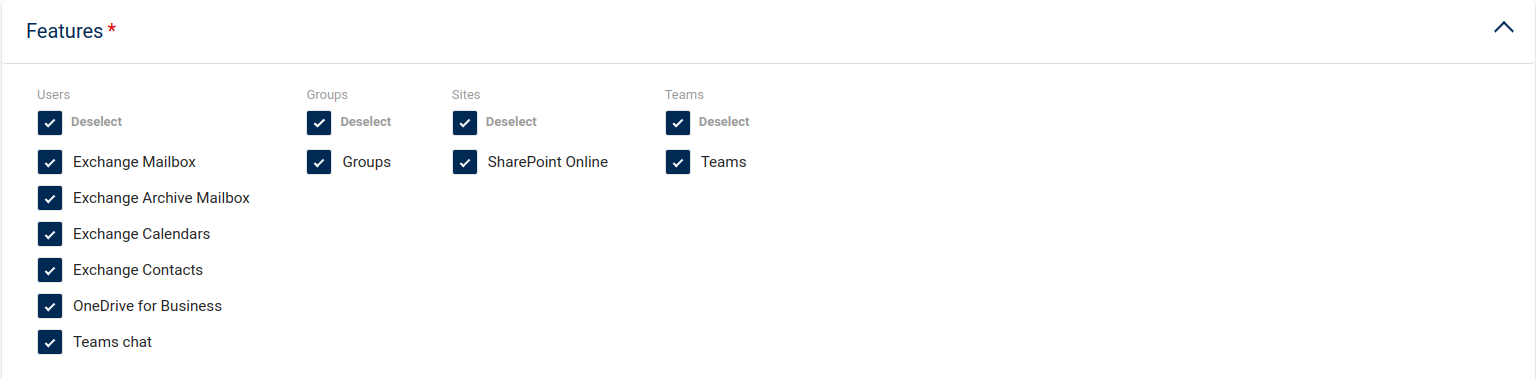
Users / Groups / Sites / Teams
These sections are used to select instances that will be protected in policy.
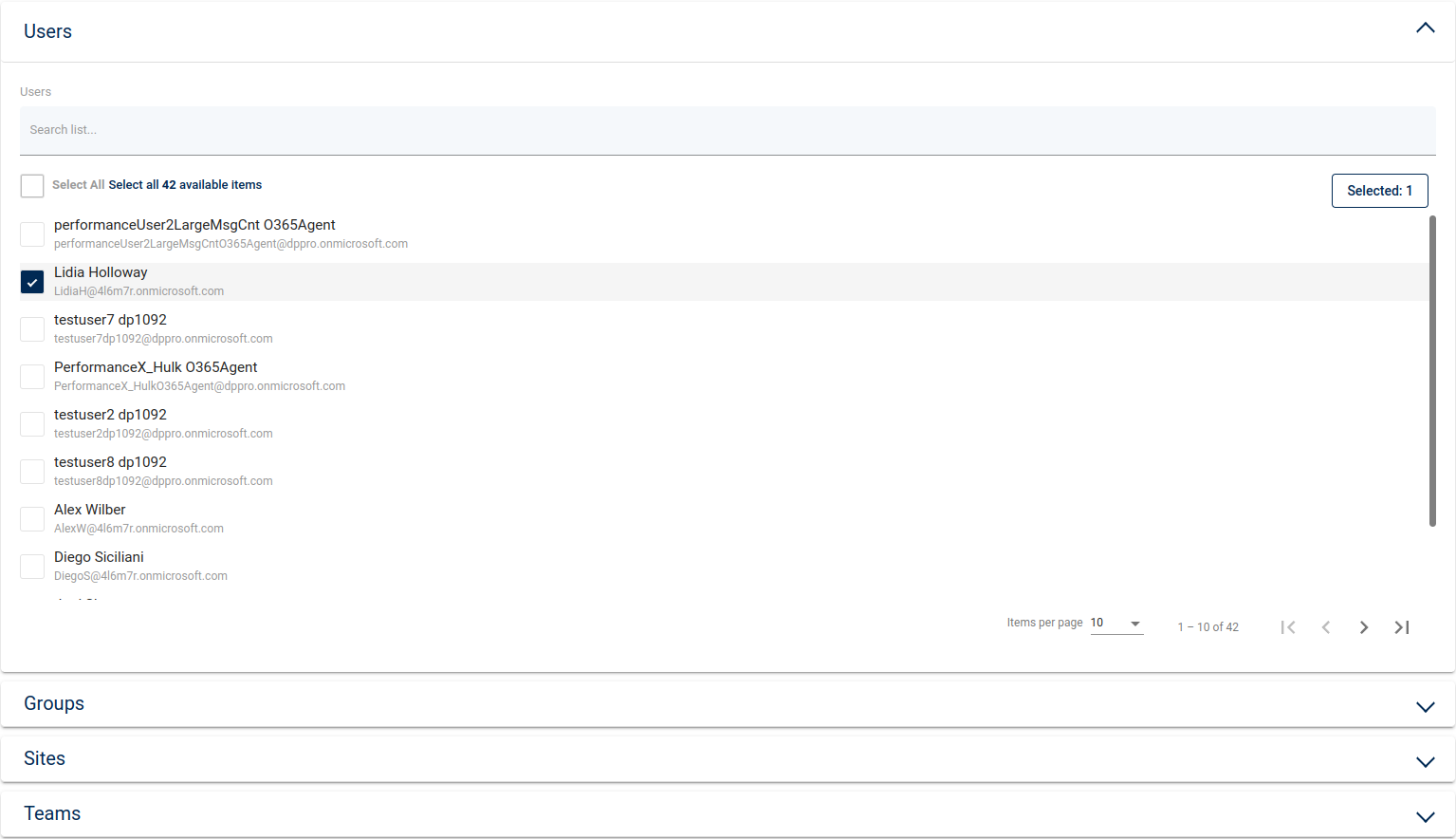
Rule
This section is used to select the backup destination.
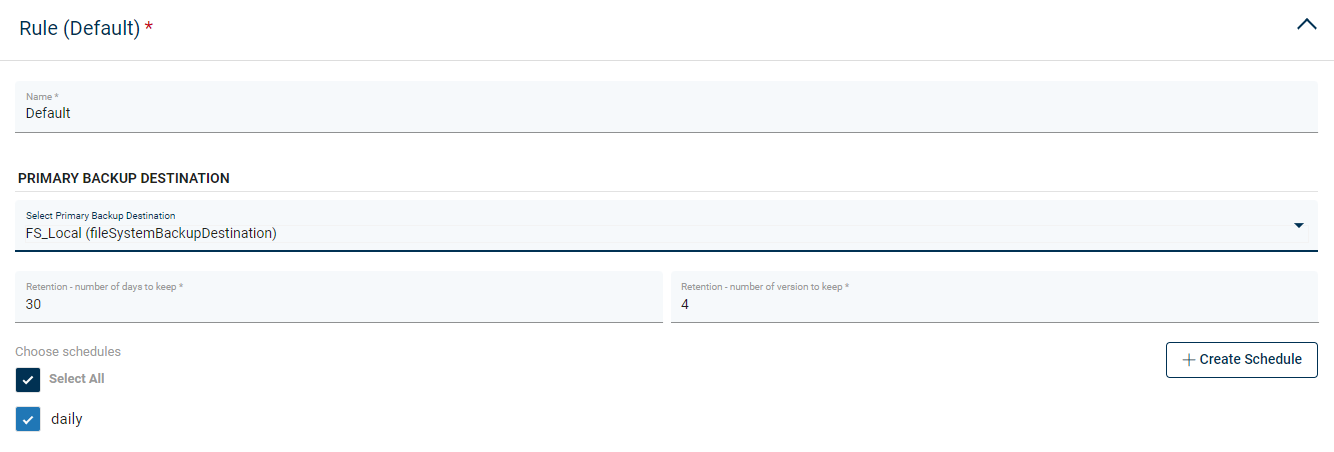
Note. You can use only File System or Microsoft Azure Blob Storage as a backup destination.
You can also set here Retention settings for your backups. You can use a number of days and versions to keep.
If you have already created a schedule, you can also select it or Create New Schedule.
Retention
vPlus handles retention for all backup destinations except NetBackup. There are 2 properties that define how long the backup should be kept in the backup destination:
Retention - no. of versions to keep- number of versions to keepRetention - no. of days to keep- number of days to keep
Other
This is an optional section with two switches:
Fail the rest of the backup tasks if more than xx% of the EXPORT tasks have already failed
Fail the rest of the backup tasks if more than xx% of the STORE tasks have already failed
Two examples when using switches is useful It is very likely that if 30% of the backup tasks fail, the remaining tasks will also fail because the environment has failed. Or you are backing up a set of machines, and if even one is not secured, there is no point in backing up the rest.
In the end, save settings.
Note. There is no limit to the number of policies you can create.
Note. You can also perform the same action thanks to the CLI interface: CLI Reference.