Creating an NDMP Backup Job
DPX provides generic NDMP support that can back up and restore data for NDMP NAS appliances in several ways.
High-Speed Local Backup
The NAS appliance is directly connected to a SCSI-attached or fiber-attached storage device (typically a tape drive). The NAS appliance must be defined in DPX as a node that uses the NDMP access method. DPX documentation refers to these nodes as NDMP nodes. Data is backed up and restored directly via the local device.
Three-Way Backup
The NAS appliance sends data over the LAN to a storage device attached to a second NDMP appliance. Both NDMP devices (source and destination) must be defined in DPX as nodes that use the NDMP access method.
Appliance-to-Server Backup
The NAS appliance sends or receives data over the LAN to a DPX device server. The NAS appliance must be defined in DPX as a node that uses the NDMP access method. The DPX device server is defined in DPX as system type TCP/IP, though DPX device servers can exchange data with supported NDMP devices.
In the main desktop interface window, go to the Backup tab, and from the Backup Modes section in the task panel, choose NDMP.
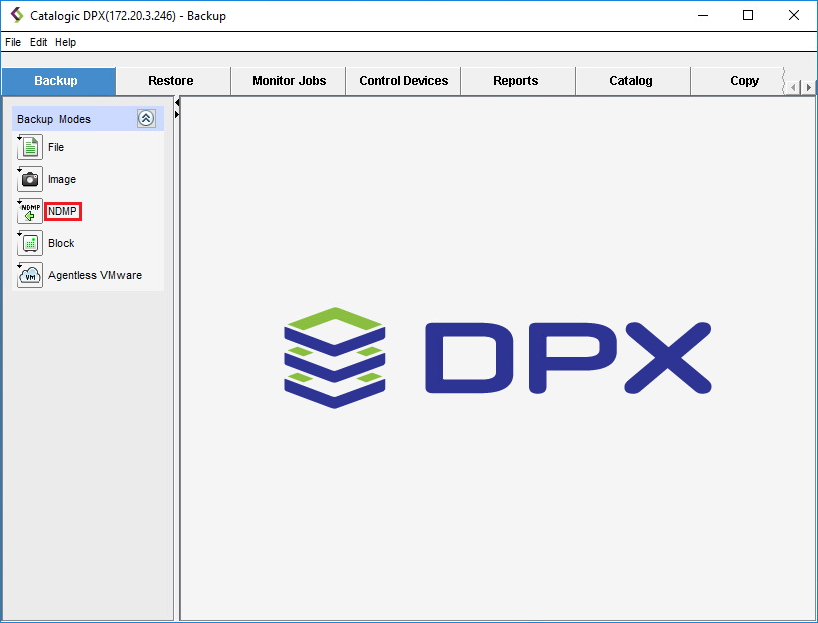
Two additional panes will appear. You are already in the defining new file backup job view, so there is no need to click the Define New Backup Job button under Job Tasks in the task panel.
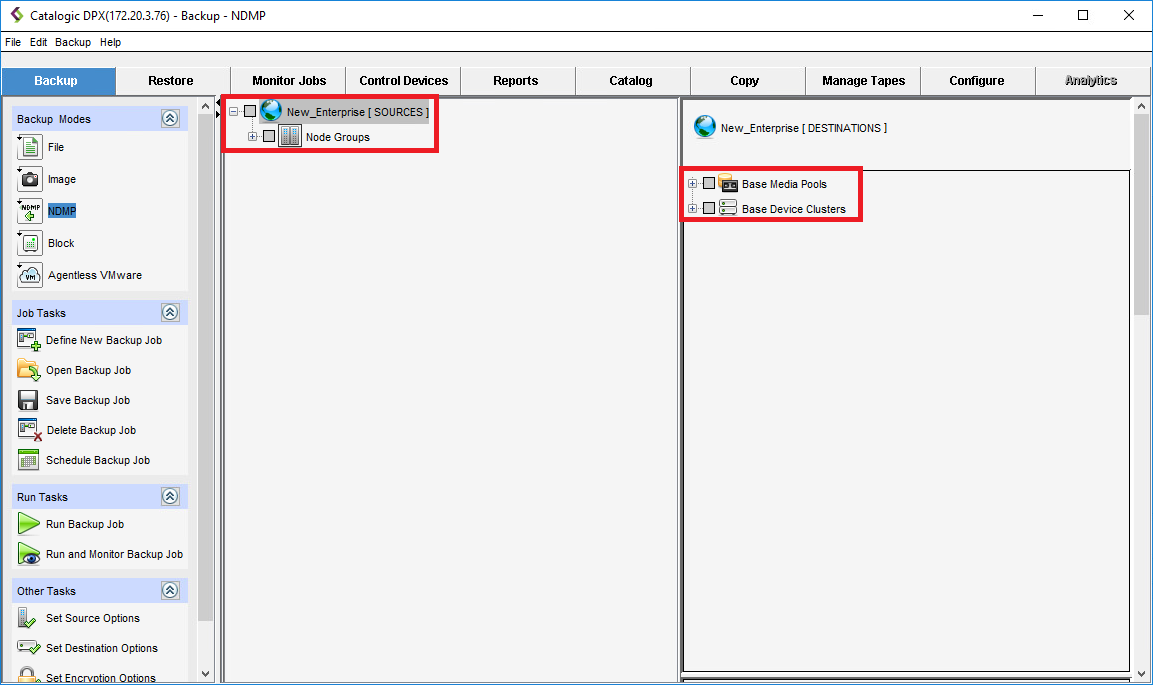
Specify the NDMP backup source in the middle pane. Expand the tree as necessary.
Empty checkboxes indicate a directory that will not be included. Checkboxes marked in red indicate a directory that will be fully included. Half-red checkboxes indicate that only some subdirectories/files of a given directory will be included.
Specify the NDMP backup destination in the right-hand side pane. Expand the tree as necessary.
Note. Before running a backup job, you need to save it. Once saved, a previously defined job can be modified, run, or deleted. If you try to leave the job creation view without saving the changes, you will be prompted to either save or discard changes before leaving.
If you select Define New Backup Job, all unsaved changes will be lost.
Set advanced options as desired, selecting appropriate items in the Other Tasks section of the side panel. Scroll down if necessary.
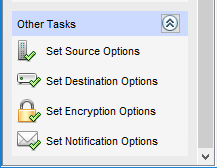
See also. For more information about NDMP backup job options, see the following sections:
Other Job Options for NDMP Backup (includes encryption and notification options)
Save the job by doing one of the following:
Select File > Save Job
Select Save Backup Job in the Job Tasks section of the side panel
Press [Ctrl + S]
The Save Job dialog will appear.
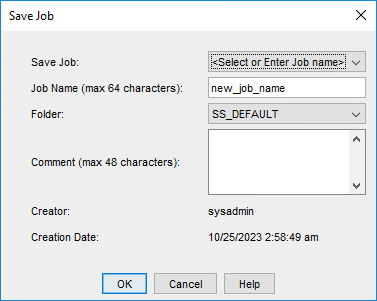
Restrictions. The new job name must be unique throughout the entire DPX, regardless of the folder the job is stored in.
Click OK. The job is now saved.