SNMP Interface
Simple Network Monitoring Protocol (SNMP) is a standard protocol that passes event information to network monitoring software. The DPX SNMP interface provides event notifications in the form of SNMP traps. SNMP Network monitoring software can be configured to monitor DPX with Catalogic Software’s supplied SNMP MIB files.
Restrictions. In Catalogic DPX version 4.10, only the desktop interface supports SNMP.
Enabling DPX SNMP Traps
Before DPX can interface with a network monitor, you must identify the node on which the monitor is running. To determine the node on which the monitor is running, perform the following procedure:
Select Edit > SNMP Configuration on the menu bar from any DPX window. The Configure SNMP Monitor dialog is shown.
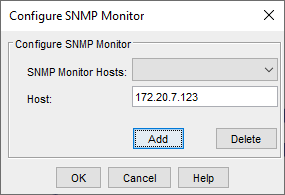
Enter the node name or IP address of the node on which the monitor is running.
Click Add.
Repeat steps 2 and 3 to add additional SNMP Monitor Hosts until all hosts are added.
Delete an SNMP Monitor Host by selecting it from the pull-down menu and selecting Delete.
Click OK.
Setting up DPX to Run with Management Software
There are many compatible network management tools that can receive SNMP traps. Many of these tools rely on importing an SNMP management information base (MIB) file to describe how the tool will identify and interpret SNMP traps from an application such as DPX.
The DPX software installation includes a standard SNMP MIB file that can be imported into your tool of choice. The DPX SNMP MIB file can be found at in the following directory: installdir/misc/ BEX_mib.hp.
You may need to rename this file before importing into your network monitoring tool. Consult your network monitoring tool documentation for specifics on how to import, configure, and use SNMP MIB files.
DPX SNMP Trap References
The following is the list of events for which DPX issues SNMP traps.
Product Starts
1
Informational
DPX has been started.
Product Ends
2
Informational
DPX has been shut down.
Job Starts
3
Informational
A DPX job has started.
Job Ends
4
Informational
A DPX job has finished.
Job Canceled
5
Informational
A DPX job has been canceled.
Job Waiting Tape
6
Informational
A DPX restore task is held waiting for tapes already in use.
Mount Tape
10
Informational
DPX has requested a tape mount.
Tape Mounted
11
Informational
A requested tape has been mounted.
Verify Starts
16
Informational
Tape verification has been started.
Verify Ends
17
Informational
Tape verification has finished.
License Warning
40
Warning
The time limit is expiring on a demonstration version of the product.
No More Free Tape
41
Warning
A media pool does not have any available tapes.
Media Stock Low
42
Warning
Media pool inventory drops below threshold.
No Tape to Retry
43
Warning
No retry could be started without available tapes.
No Activity
50
Warning
Modules have not responded for a while.
Connection timed out
51
Warning
Timed out while waiting for connection.
Authentication Fail
52
Warning
Connection authentication failed.
Node Down
60
Major
A node on which DPX is trying to perform an operation is down.
Device Down
61
Minor
A device on which DPX is trying to perform an operation is down.
Node Fail
62
Major
DPX lost connection to client.
Condense Fail
70
Critical
Failure to fix Catalog files during condense.
DB Login Fail
71
Critical
Failure logging into Catalog.
Job Catalog Fail
72
Critical
Failure cataloging a job.
Sort Fail
73
Critical
Failure sorting job catalog data.
Sort Exit
74
Critical
Sorting Module died due to server problem.
License Violation
80
Critical
DPX is being used for an unlicensed purpose.
Product Down
81
Critical
DPX abnormally stopped running during processing.
Unknown Communication Error
90
Critical
Unknown error occurred during communication.
Parsing Error
91
Critical
Error occurred while parsing a message.