Log-in Page
To access your Catalogic DPX Master Server, type the server’s IP address in your browser and press Enter.
The Log-in page consists of the log-in pane, where you need to specify your credentials to log in. See Launching the Catalogic DPX Master Server web interface for more details.
Tip. From this screen, you can also launch the classic desktop interface, by clicking the Run The DPX Java User Interface button below the Login button. See Launching the Catalogic DPX Master Server desktop interface for more details.
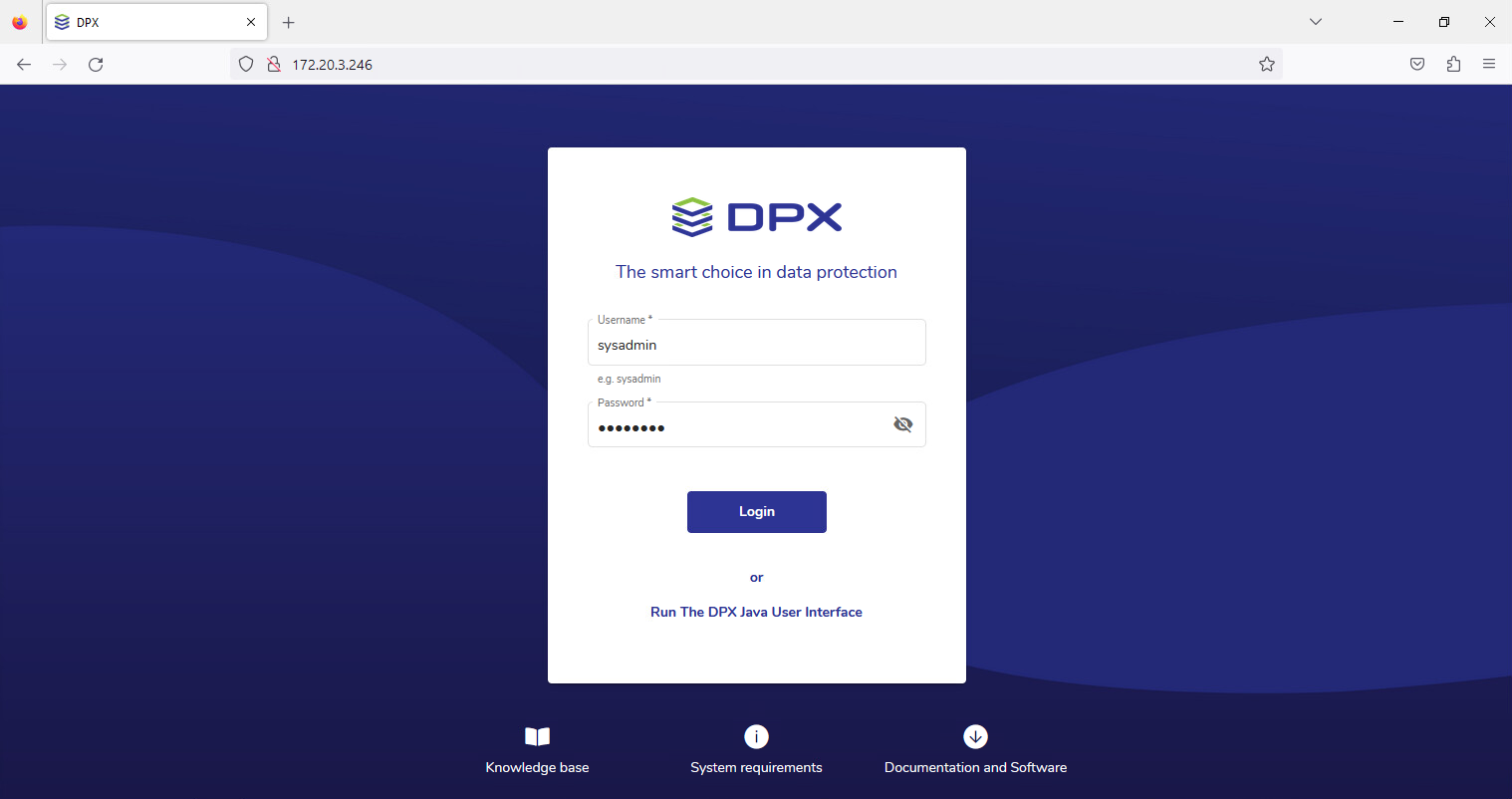
The lowest part of the log-in page contains three external links to:
the Catalogic Knowledge Base
DPX system requirements
documentation and software.
Last updated