Restoring Block Data with Instant Access
Instant Access is a feature that allows quick, temporary access to block data backups without the need for data transfer. It leverages iSCSI (Internet Small Computer System Interface) technology to mount backup snapshots as local drives, providing near-instant access to backed-up data. This feature is particularly useful in recovery scenarios such as:
Verifying backup integrity quickly from a standby node
Using applications while simultaneously restoring data
Recovering from ransomware attacks or accidental deletions by instantly reverting to a backup state
By bypassing time-consuming data transfers, Instant Access can restore data and application access in minutes rather than hours.
Prerequisites
Before using Instant Access, ensure the following prerequisites are met:
iSCSI connectivity between the DPX server and the client system is established.
The iSCSI initiator is installed on the client if connecting to a hardware snapshot.
Restoring Block Data with Instant Access
Attention! During a block restore process, VMware host nodes may unexpectedly appear in the block restore SOURCES section. These nodes should be ignored. Continue with your restore process as normal, ensuring to select the correct nodes for the operation.
Select the Restore tab and click Block under Restore Modes.
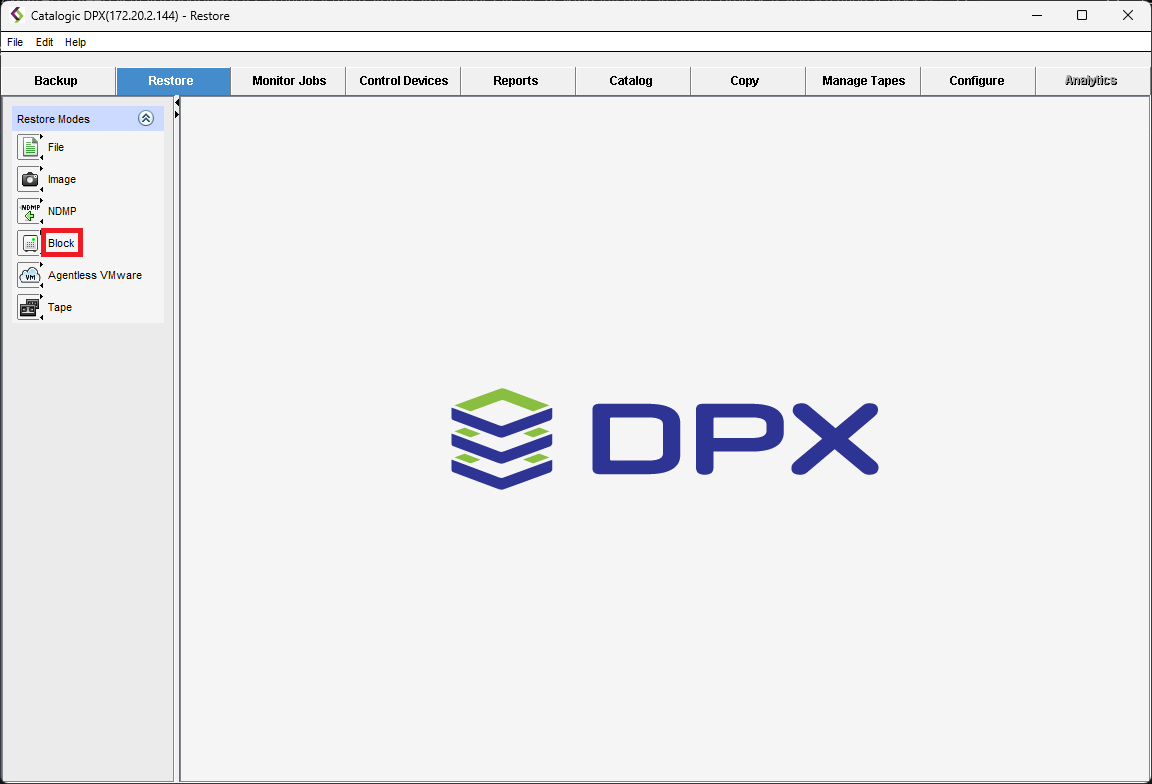
This action will take you to the view for defining a new restore job. Select the backup instance to map with Instant Access.
Right-click the backup instance and select Map.
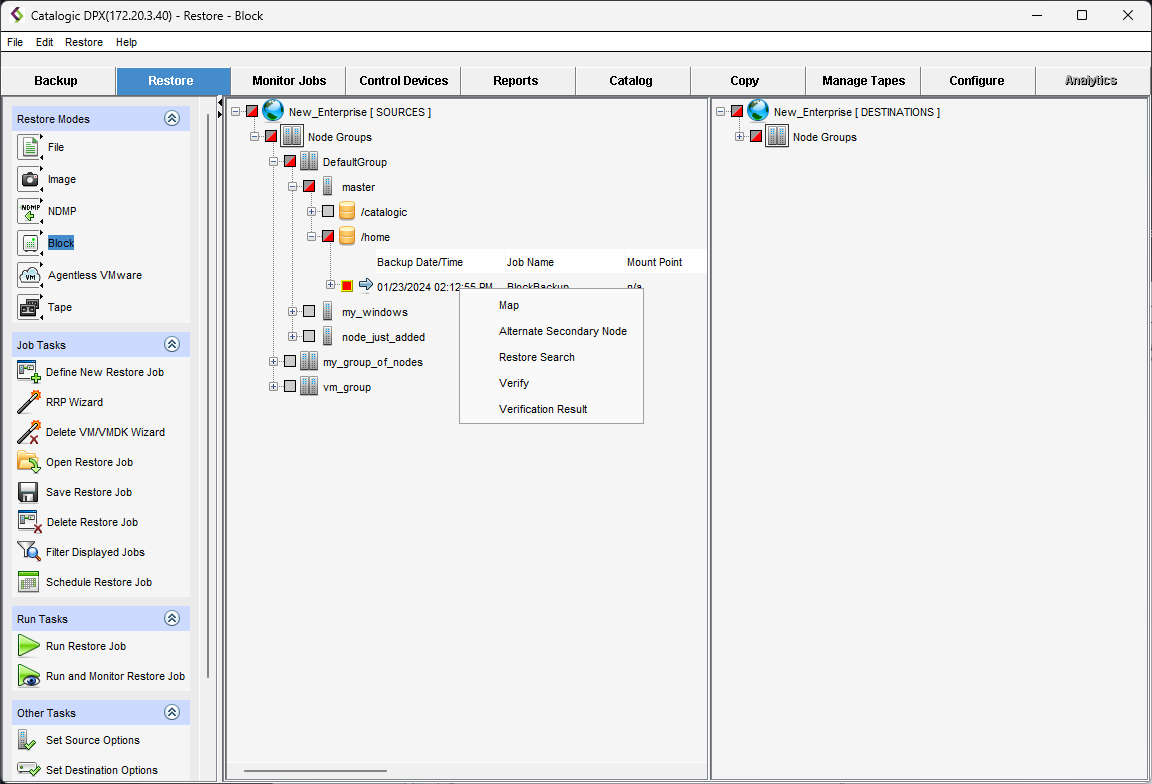
Choose the node and mount point to which you want to map the backup instance and click OK.
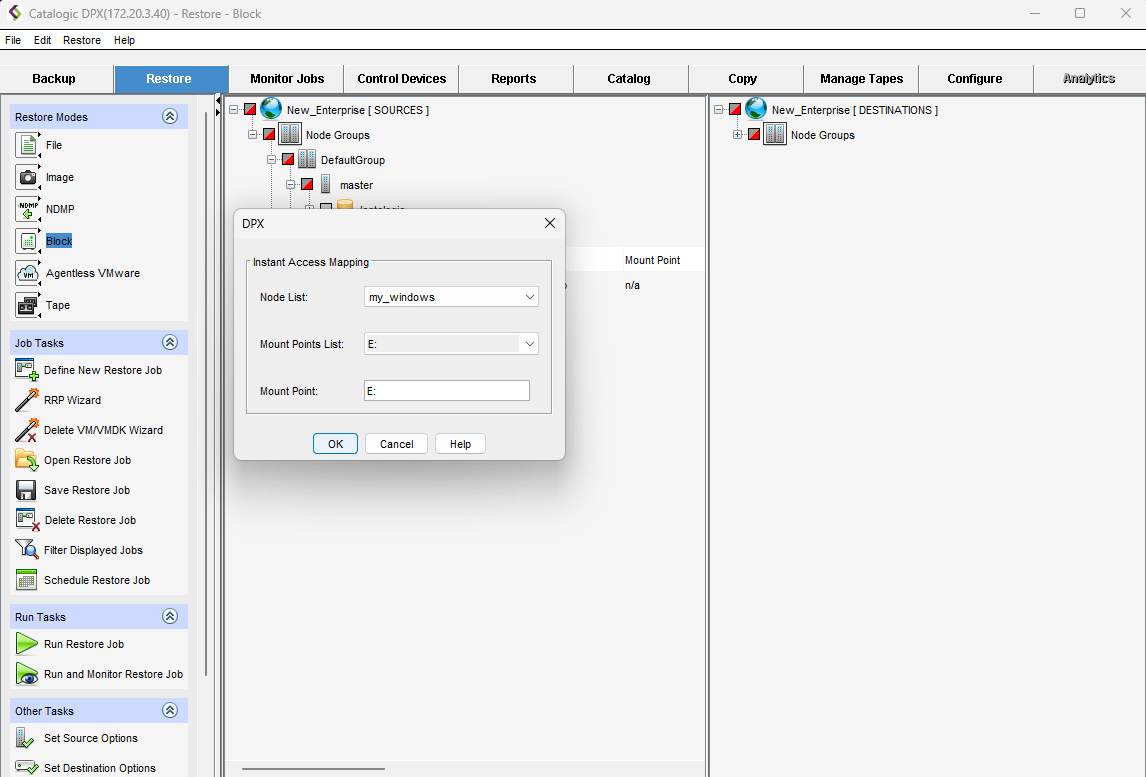
After confirming the operation, DPX will begin mounting your backup instance. This process may take a few minutes. Once the mapping is complete, a message box will appear indicating successful mapping.
The mapped drive will now appear as a local drive on your Windows or Linux system, labeled as DPXIA-{volume_name}. You can interact with the mapped backup instance as you would with any other volume.
Last updated