Micro Focus Data Protector
To integrate DPX vPlus with Micro Focus Data Protector, list device names by running following command on DPX vPlus Node:
[root@protectorvp ~]# /opt/omni/bin/omnidownload -list_devices
Device Name Host Device Type Pool Name
=======================================================================================================================================================================
dyskd_gw1 win-srv-proxy Backup To Disk StoreOnce software de dyskd_MediaPool
vp_gw2 protector11.storware.local Backup To Disk StoreOnce software de vp_MediaPool
vp_protectorstorware_gw1 protectorstorware.storware.local Backup To Disk StoreOnce software de vp_protectorstorware_MediaPool
vp_protectorvp_gw1 protectorvp.storware.local Backup To Disk StoreOnce software de vp_protectorvp_MediaPool
=======================================================================================================================================================================Next, go to DPX vPlus and go to Backup Destinations -> Enterprise. Clik Create Backup destination and choose Micro Focus Data Protector. Type the name for new backup destination and provide Device name which you get from first step.
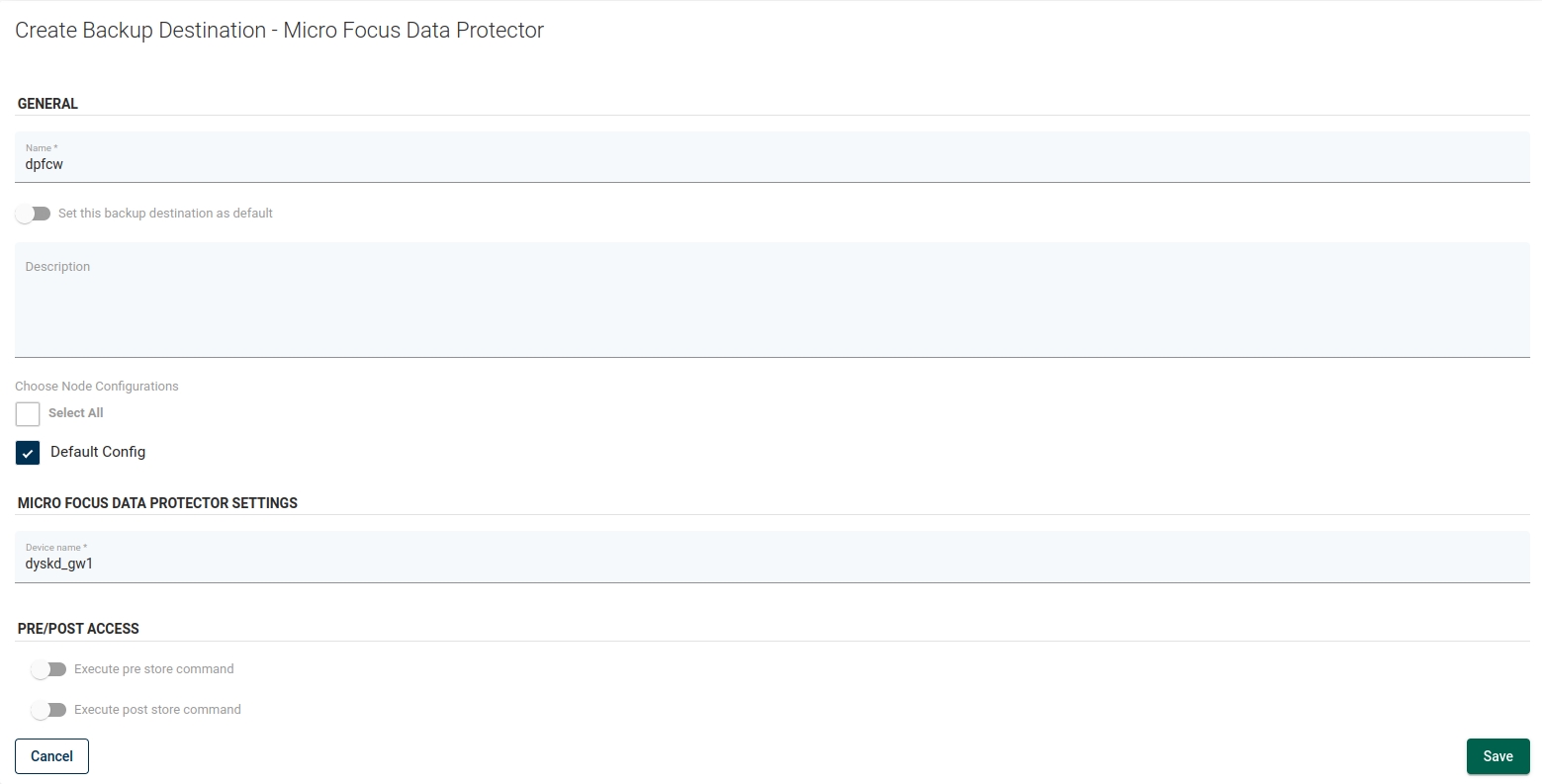
Last updated